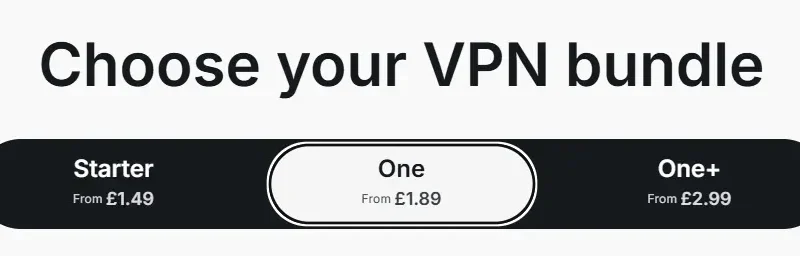Pricing & Plans – Black Friday Sale Now On!!
Pricing matters when choosing a VPN, not just because of the cost but because the way the subscription is structured often reveals how a company positions its product. Surfshark has always leaned into aggressive affordability, and that continues today. I checked the official Surfshark pricing page on 23 November 2025, and the details I present here are accurate as of that date. Naturally, promotions and discounts change, but the general shape of the plans tends to remain consistent over time. What follows is my deep dive into what you get for your money, how each plan differs, and where I believe the real value lies. I have included VAT (which is not added until checkout) so prices quoted are what you will actually pay.
Subscription Tiers Explained
Surfshark offers three primary tiers: Starter, One, and One+. Each tier builds upon the last, layering in more cybersecurity features. This is not simply a gimmick. For users who want more than a VPN, these bundles can reduce the need to purchase separate tools elsewhere.
- Starter: This is the foundation. It includes the VPN itself with all server access, unlimited device connections, and Alternative ID, which creates anonymous email addresses to protect your identity when signing up for services. This plan is perfect if you want the VPN alone without extras.
- One: Everything in Starter, plus Antivirus, Alert (a data breach monitoring tool that warns you if your personal information appears in leaks), and Surfshark Search, a private, ad-free search engine. This turns the product into more of an all-round privacy suite.
- One+: Includes everything from One, and adds Incogni, Surfshark’s identity protection and removal service. Incogni actively works to delete your personal data from data broker databases, which are often used to build profiles about you for marketing or more invasive purposes.
Pricing by Term Length
Surfshark’s plans are most expensive if you pay month to month. The longer you commit, the cheaper the cost per month becomes. That’s a typical subscription model, but Surfshark’s discounts are particularly aggressive when you compare them with competitors. At the time of checking (23 November 2025), the UK prices including VAT were:
| Plan | Monthly | 1 Year (plus 3 months free) | 2 Years (plus 3 months free) |
|---|---|---|---|
| Starter | £13.79 | £2.99/mo (billed £44.82) | £1.78/mo (billed £48.28) |
| One | £16.19 | £3.10/mo (billed £46.62) | £1.90/mo (billed £51.52) |
| One+ | £18.59 | £5.38/mo (billed £80.82) | £4.18/mo (billed £113.08) |
Those two-year and one-year plans include three months free, which lowers the effective monthly cost even further. The structure shows clearly that Surfshark wants users to sign up long term, and in my view, if you trust the service after trying it, the two-year plan is hard to beat for value.
Value Analysis of Each Tier
The Starter plan is ideal for budget-conscious users. At under £2 per month for a two-year subscription, it delivers the full VPN service with unlimited devices, a combination many competitors don’t match. The trade-off is you miss out on antivirus and breach monitoring, but if all you need is a VPN, Starter is excellent.
The One plan hits a sweet spot. Adding antivirus and breach monitoring at just a few pence more per month (on the two-year deal) is remarkable value. For many people, this means not needing a separate antivirus subscription, and Surfshark’s antivirus integrates neatly with the VPN app for simplicity.
The One+ plan costs more, but Incogni is not a throwaway feature. Data brokers are a serious problem, and most people never realise how much of their information is being collected. Incogni actively removes your details from these databases. If privacy is your top concern, One+ provides a more holistic protection package than almost any other VPN service I’ve tested.
Payment Methods & Currency Options
In the UK, Surfshark accepts major credit and debit cards, PayPal, Google Pay, and cryptocurrencies such as Bitcoin and Ethereum. This flexibility is valuable for privacy-conscious users who prefer not to attach their personal payment data directly. Billing is processed in GBP, which makes it easier to understand exactly what you are paying without worrying about foreign exchange fees.
Money-Back Guarantee
Every Surfshark plan comes with a 30-day money-back guarantee. I tested this guarantee myself in the past and had my refund processed in less than a week. The policy is straightforward, there are no hidden catches or complicated conditions. If you are unsure, I recommend starting with a longer-term plan and using the guarantee as a safety net. That way, you secure the lowest rate but still have an exit if the service doesn’t meet your expectations.
Renewals & Pricing Awareness
One area that requires attention is renewal pricing. The promotional rates only apply to your first billing cycle. After your plan renews, the price jumps significantly unless you cancel or secure another promotion. This isn’t unique to Surfshark, almost all VPN providers follow the same model, but it’s important to remember. My advice is to set a calendar reminder for a month before renewal so you can review your options and avoid unexpected charges.
Comparison to Competitors
When stacked against competitors like NordVPN, ExpressVPN, or ProtonVPN, Surfshark’s long-term plans consistently come in cheaper while still offering unlimited devices, which most rivals limit. ProtonVPN’s free plan is attractive for casual users, but once you compare premium tiers, Surfshark nearly always wins on price-to-feature ratio. ExpressVPN offers excellent speeds and a strong reputation, but at nearly double the cost of Surfshark’s discounted long-term plans, it’s not as attractive for those watching their budget.
Who Should Choose Which Plan?
Starter is best if you want a straightforward VPN and don’t mind managing antivirus separately.
One is the sweet spot for most people. It folds antivirus and breach alerts into the package for just a small extra cost, saving you from juggling multiple apps.
One+ is the premium option for users who care deeply about their digital footprint and want an active solution to reduce the personal data that brokers hold about them. If privacy is your top priority, this is the plan I would choose.
Summary Thoughts
Surfshark’s pricing structure reflects a strong commitment to affordability while still layering in genuinely useful features. As of 23 November 2025, the two-year Starter plan represents one of the best deals in the UK VPN market. The One and One+ plans extend the offering beyond VPN into full security and privacy management, and they do so at a price that undercuts many competitors. The key is to stay aware of renewal rates and make use of the 30-day money-back guarantee if you’re testing the waters. My conclusion: Surfshark offers some of the smartest and most cost-effective pricing in the VPN sector, and if you commit long-term, you will struggle to find better value elsewhere.
Frequently Asked Questions: Surfshark Pricing & Plans
What plans does Surfshark offer?
Surfshark currently offers three tiers designed to scale with your needs: Starter for the full VPN with unlimited devices, One which adds antivirus, breach alerts, and private search, and One+ which includes everything in One plus identity removal via Incogni. Each tier is available on monthly, one year, and two year terms, with the deepest discounts on longer commitments.
Are the prices the same in every country?
No, pricing can vary by region and currency, and Surfshark sometimes runs location specific promotions. The overall structure remains the same across markets, but the final billed amount may differ once taxes, currency, and regional offers are applied at checkout.
Do the advertised prices include taxes or VAT?
Not always. Depending on your country, taxes such as VAT or sales tax can be added at checkout. The final price you see on the payment page is the one to rely on before you confirm purchase.
Is the two year plan the best value?
Yes, in most cases. The two year term typically offers the lowest effective monthly cost and often includes a few extra months free. If you already know you want Surfshark long term, this plan usually delivers the strongest value per month.
What happens to my price when the plan renews?
Introductory prices apply to your first billing term only. On renewal, the subscription usually rolls to the standard rate unless you cancel or secure a new promotion before the renewal date. Setting a reminder a few weeks before renewal is a smart move.
Can I upgrade from Starter to One or One+ later?
Yes. You can upgrade plans from your account area at any time. When you upgrade mid term, Surfshark typically prorates the difference so you pay only for the remaining period at the higher tier. Exact proration can depend on the timing of your upgrade.
Does Surfshark offer a free trial?
Surfshark occasionally offers short trials on specific platforms, but availability changes. The more reliable way to test risk free is to use the 30 day money back guarantee on any paid plan. If it is not right for you, request a refund within the window.
How does the 30 day money back guarantee work?
You can purchase any plan and try the service. If you decide it is not a fit within 30 days, contact support to request a refund. Based on prior testing, refunds are typically processed promptly once requested, though banking times can affect when funds appear.
Which payment methods are accepted?
Surfshark accepts major credit and debit cards, PayPal, Google Pay in supported regions, and popular cryptocurrencies. Payment options can vary by country, so check the checkout page to see what is offered for you.
Is there any difference in features between monthly and longer plans?
The feature set within a given tier is the same regardless of term length. What changes is the effective monthly price and the availability of time limited promotions or bonus months on one year or two year subscriptions.
What extras do I get with the One plan?
Surfshark One bundles antivirus, breach monitoring via Alert, and a private ad free search tool alongside the VPN. It is designed to replace separate subscriptions for these features and to simplify day to day security for non technical users.
What does One+ add over One?
One+ includes everything in One and adds Incogni, an identity removal service that works to delete your personal data from data broker databases. If minimizing your digital footprint is a priority, One+ provides broader privacy coverage.
Can I use one subscription on all my devices?
Yes. Surfshark allows unlimited simultaneous connections on a single subscription. That means you can protect phones, laptops, tablets, and smart TVs without buying extra device licenses.
Do promotional prices change often?
Promotions do change. The overall discount pattern is consistent, but specific headline prices and bonus months can vary by season or event. Always check the live pricing page before purchasing and note the date you last verified the figures.
Are there student or business discounts?
Surfshark has offered student discounts and business focused packages at times, but availability varies. If you are a student or need multiple seats for a team, check current offers or contact support to see what is available right now.
Can I switch billing currency?
Your billing currency is usually set by your location and sometimes by the payment method. If you need a different currency, try changing the site region selector or ask support before purchase to confirm what can be arranged.
Does the plan price include all server locations?
Yes. All tiers include access to the full Surfshark server network subject to any lawful regional restrictions. There are no separate location packs or hidden location fees.
Will Surfshark warn me before renewal?
Renewal notifications are commonly sent by email, but inbox filtering can hide them. It is wise to add a personal calendar reminder a few weeks ahead of your renewal date so you can review pricing and make changes in time.
Are the prices shown today final and accurate?
Prices in this article were verified against the official Surfshark pricing page on November 9th 2025 and are presented as an accurate snapshot as of that date. Since offers can change, always confirm the current amount on the checkout page before you commit.